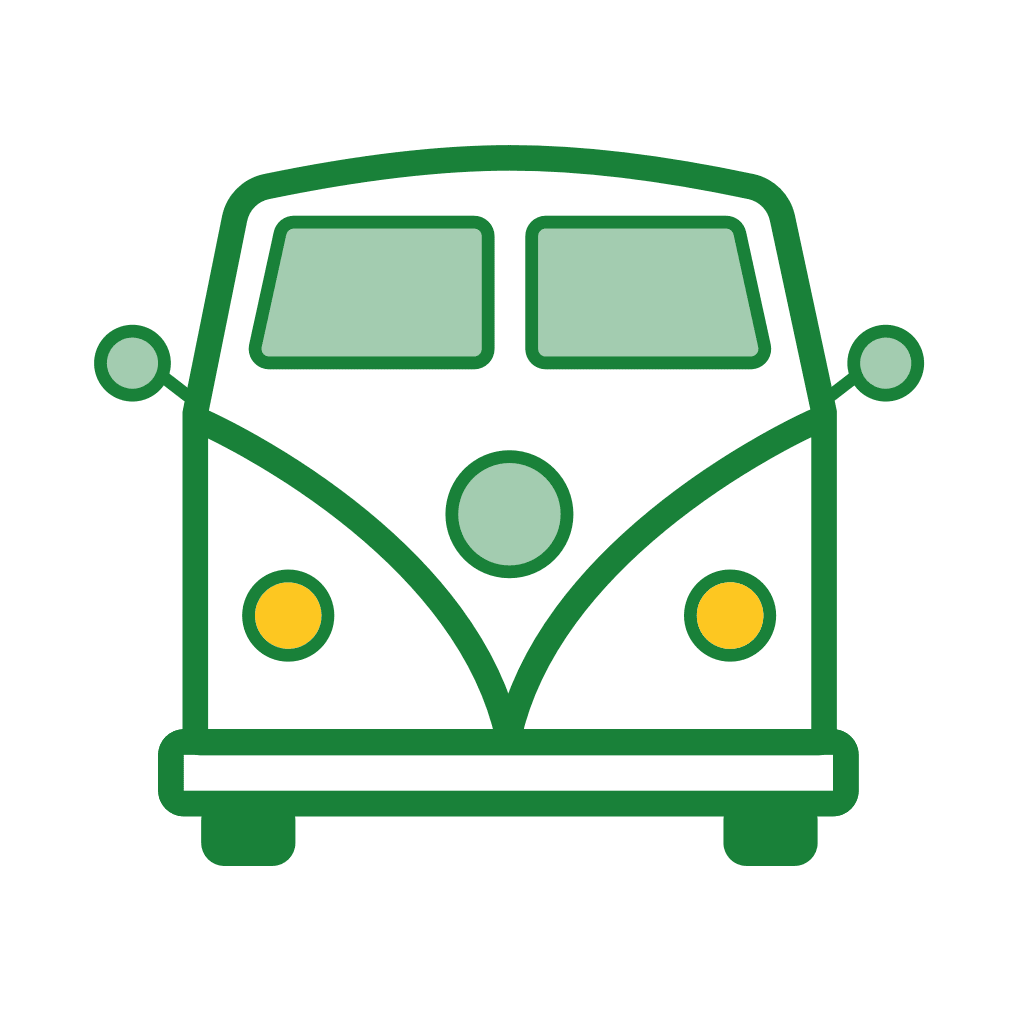Select a stop of your route and press on “Navigate”. This will offer you to open the navigation from your current location to the stop in one of the navigation apps installed on your device: Apple Maps, Google Maps, Waze or Sygic.
FAQs:
- I planned a route following a specific course, how can I navigate it:
Unfortunately this is not possible yet. We can only pass a limited number of waypoints to navigation apps and therefor we can only offer to navigate from your current location to a stop following your navigation app preferences
- Will you offer a navigation within the app?
- to build a decent navigation is very complex
- there are so many good and free navigation apps in the App Stores
- users are used to the navigation app already installed on their phone
- we would be dependent on a third party navigation functionality provider that charges additional costs
Until now we didn’t find a legitimation to build a navigation because: