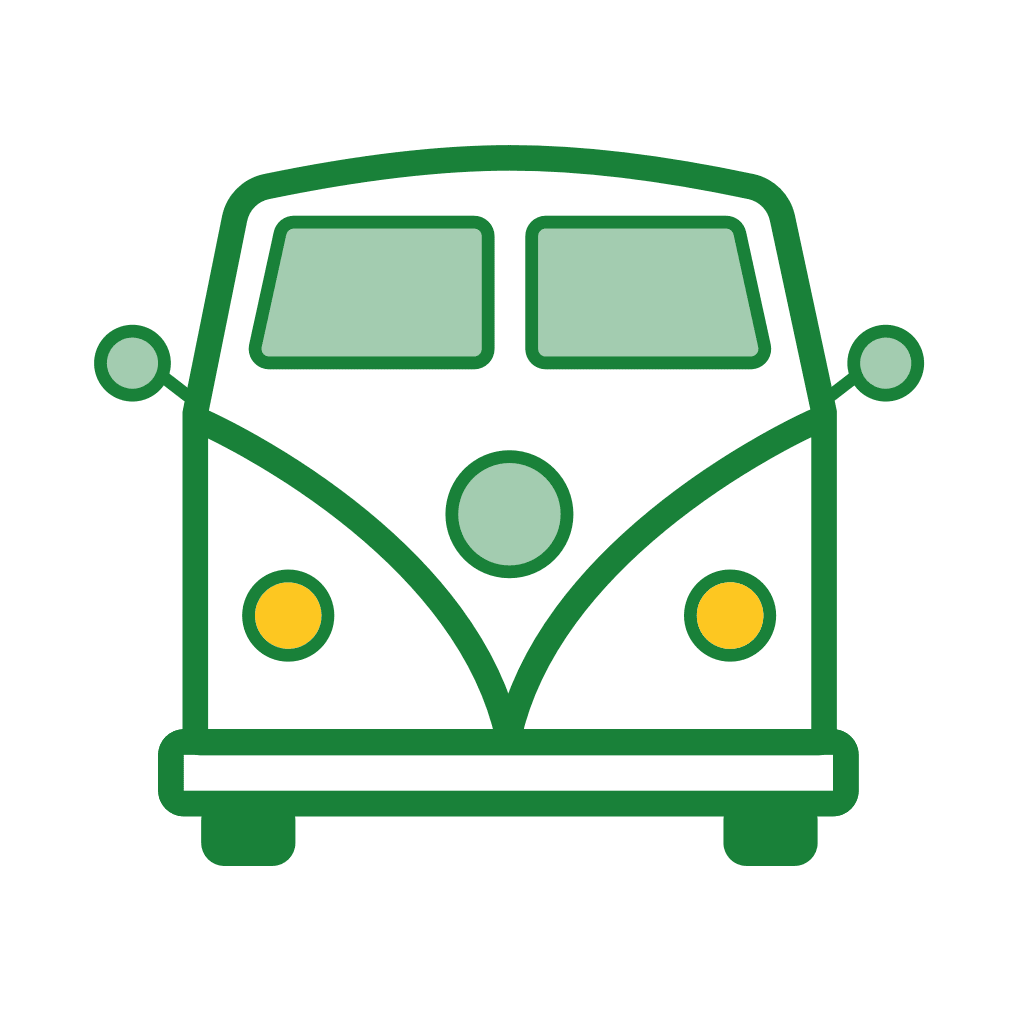You have four options to adjust legs between two stops.
You can:
- add waypoints to “force” the route to take a specific course
- set “avoid highways” and “avoid toll roads” to differ to the rest of the route
- set a date to avoid temporary road closures
- set “prefer ferries” to use a ferry whenever it is possible. To add a specific ferry follow the steps on the Ferry connections article
Add waypoints
- select the leg between the two stops you want to change
- choose “add waypoints”
- long tap on a place you want the route to lead through
- press “add”

You can add several waypoints between two stops
Set “avoid highways” and “avoid toll roads”
- select the leg between the two stops you want to change
- choose “set section preferences”
- toggle “avoid highways” / “avoid toll roads”
- press “save”

Set a travel date
- select the leg between the two stops you want to change
- choose “set section preferences”
- toggle “consider date”
- select a travel date
- press “save”